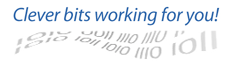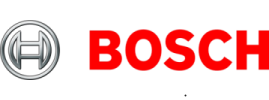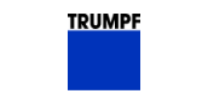OPUS CAM Tool Management
We support simple 2D rotationally symmetric tools as well as complex 3D tools for turning.
Of course also multiple holders with different cutting geometries.
Toolmanagement

Features
- Complete tools
- Individual parts, parts list
- where-used list
- Technology data
- Tool - Presetting
- Assembly (2D and 3D)
- Detailing according to requirements
- Databases for tools, clamping devices, measuring equipment ...
- Extendable to ERMS
Interfaces
Import:
- 2D CAD Data (DXF, DWG, IGES, GEO, STEP) with Layer-Support for cutting part, shaft and holder, as well as necessary Insertion points
- 3D CAD Data (SAT, SAB, STEP, IGES, ProE, CATIA, GEO)
- Import from other tool management systems:
- Walter TDM
- WinTool
- ToolsUnited
- Zoller TMS
Export:
- Zoller TMS
- Virtual Machines
- DMG
- INDEX
- TRAUB WinFlex IPS
- diverse NC Simulators
- RealNC
- NCSimul
- VeriCut
- NX
- CutS
Tool presetting:
Der Datenaustausch mit Werkzeugvoreinstellgeräten wie z.B. Zoller oder Kelch ist ebenfalls möglich.
Die Schnittstelle zu Werkzeugvoreinstellgeräten kann und sollte selbstverständlich in beide Richtungen funktionieren.
Mit einer DNC Anbindung und Steuerungs-Postprozessoren binden wir Ihre Einstellgeräte in Ihr Firmennetzwerk ein, so dass die Daten der vermessenen Werkzeuge auch direkt an der Maschine abgerufen werden können. Ersparen Sie sich damit das lästige, langwierige und fehlerbehaftete Eintippen der Werkzeugdaten an der Steuerung.
Die für Sie wichtige Schnittstelle ist nicht dabei?
Sprechen Sie uns an, weitere Schnittstellen sind durch die offene Struktur von OPUS jederzeit möglich und realisierbar.